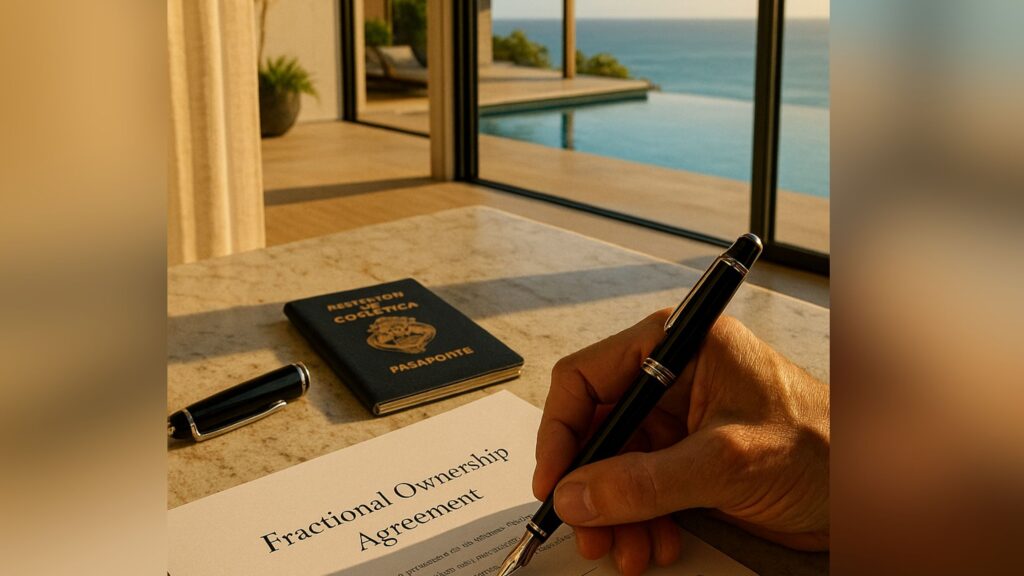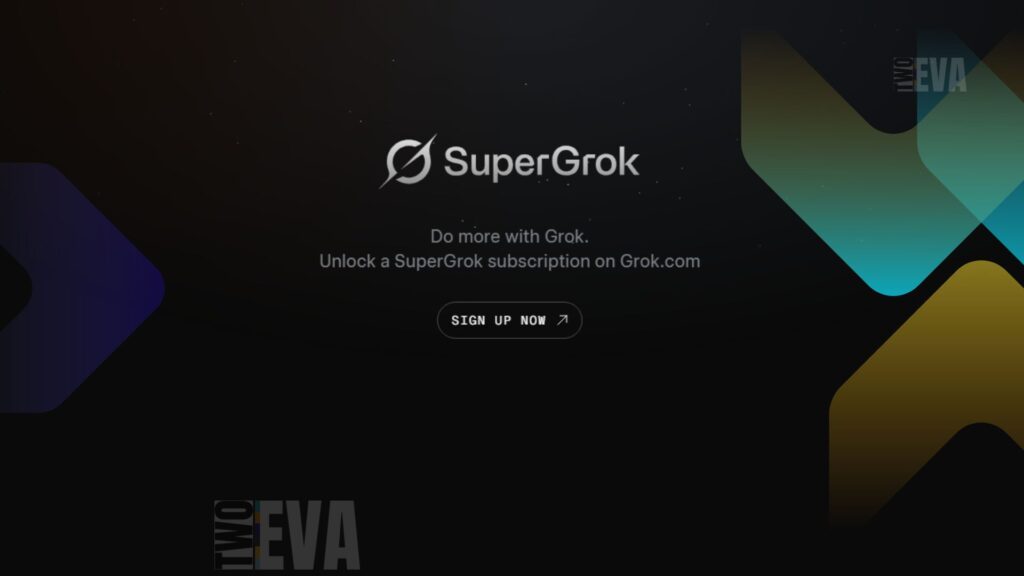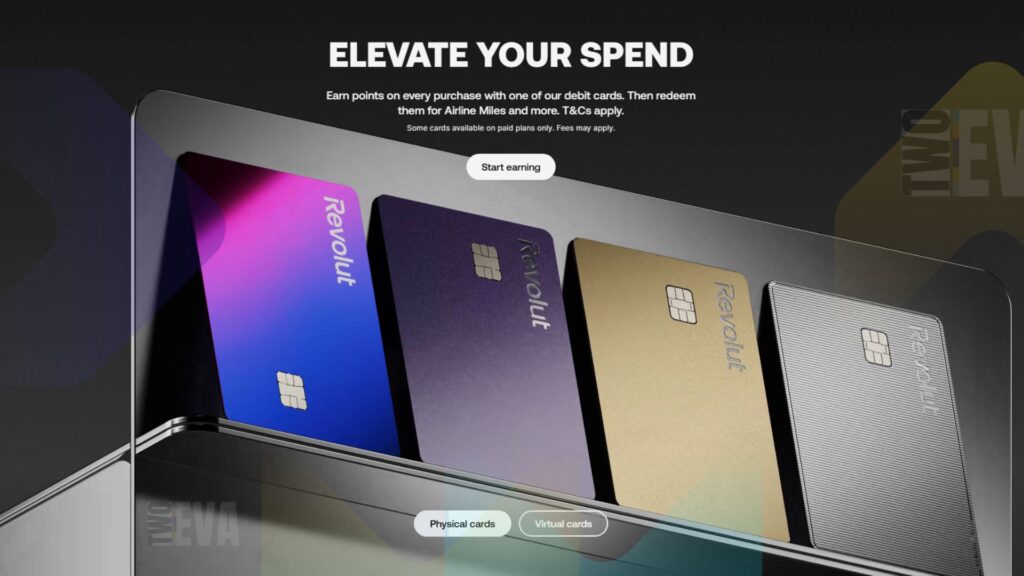In a bold move towards digital identification, Google Wallet has unveiled a new feature allowing users to digitize their U.S. passports—but travelers should temper their excitement. Despite the technological innovation, this digital ID comes with significant limitations that make it far from a universal travel solution.
The Digital ID Promise
Google’s latest update to Wallet introduces a seemingly convenient way to store passport information digitally. Users can create their digital ID by scanning the passport’s security chip and submitting a selfie video for verification. The process promises to be quick, typically taking just minutes, but the reality is more complicated.
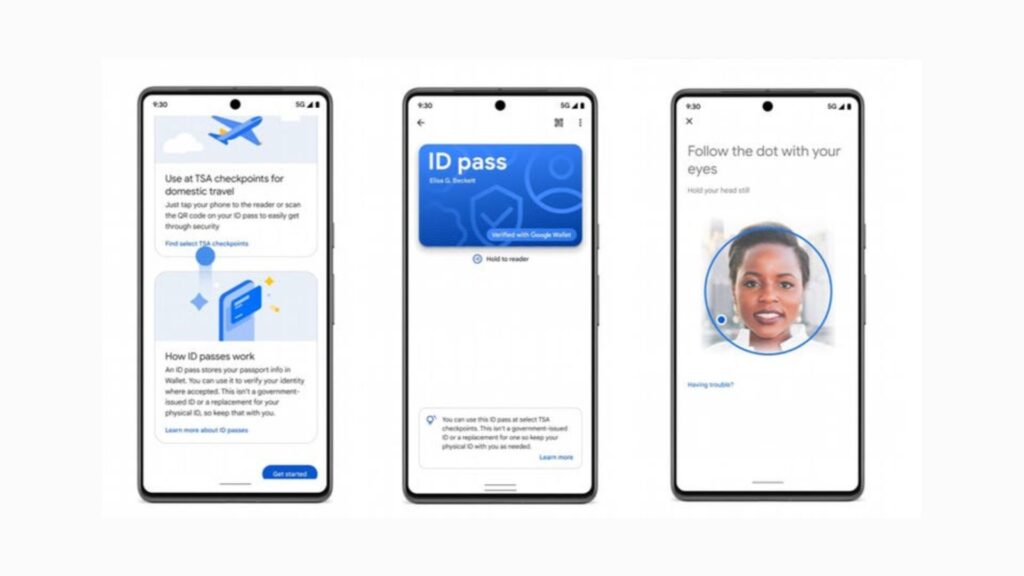
Critical Limitations Revealed
Contrary to initial expectations, Google has been crystal clear: this digital ID is not a passport replacement. As a Google spokesperson explicitly stated to The Verge, the digital ID “can’t be used at immigration and border control.”
Where Can You Actually Use It?
Currently, the digital ID feature is available only in select contexts:
- Limited to specific TSA checkpoints
- Supported in only four states: Arizona, Colorado, Georgia, and Maryland
- Requires users to still carry physical identification
Security and Privacy Concerns
While the feature boasts end-to-end encryption and biometric verification, privacy experts remain cautious. The potential risks include:
- Vulnerability of biometric data
- Potential for unauthorized access
- Uncertain regulatory compliance
Expert Perspectives
Privacy advocates have raised critical questions about the broader implications of digital identification. “The convenience must be balanced against potential security risks,” notes Dr. Elena Rodriguez, a digital privacy researcher.
The Bigger Picture
This rollout represents more than just a technological feature—it’s a glimpse into the future of digital identity management. However, the current implementation reveals how far we are from a truly seamless digital identification experience.
Key Takeaways for Travelers
- Always carry your physical passport
- Check TSA guidelines before traveling
- Understand the current limitations of digital IDs
The Road Ahead
Google continues to iterate on this technology, signaling a commitment to improving digital identification. Future updates may address current limitations, but for now, travelers should manage expectations.