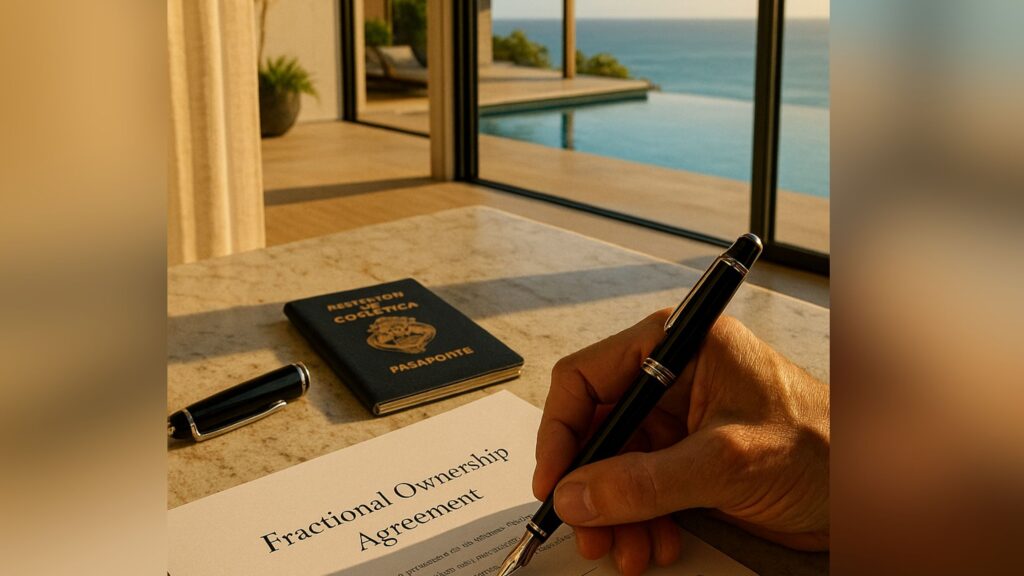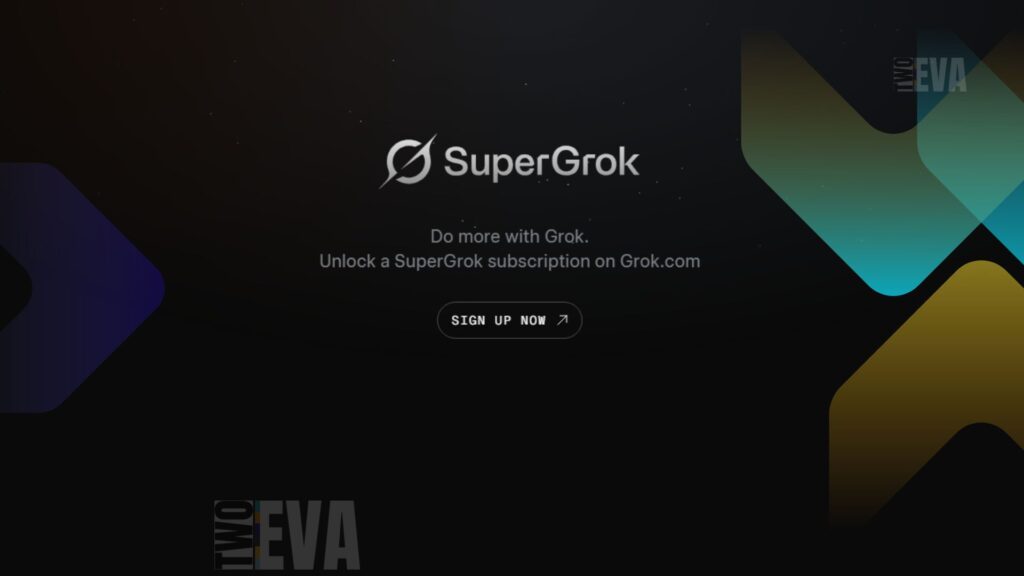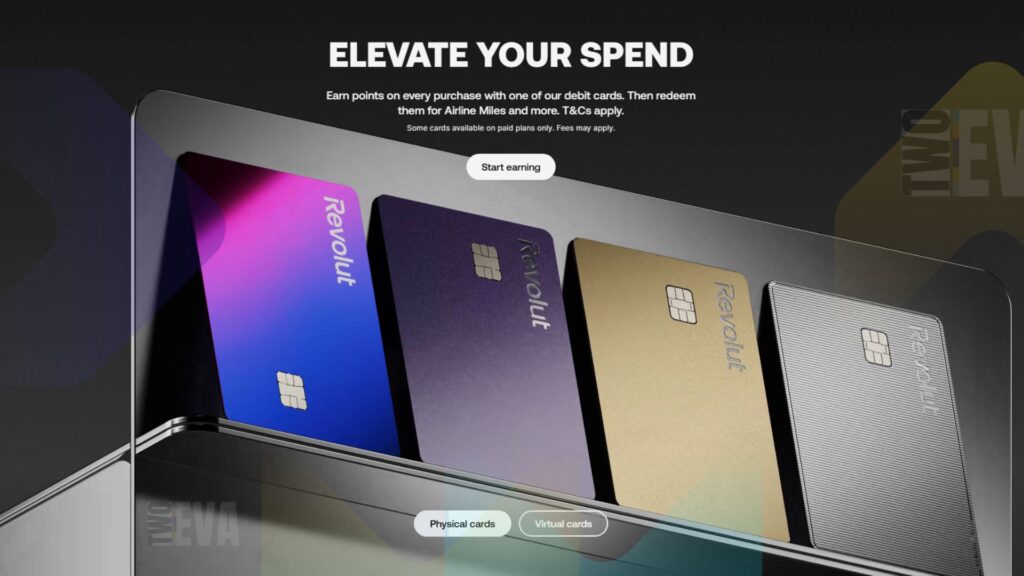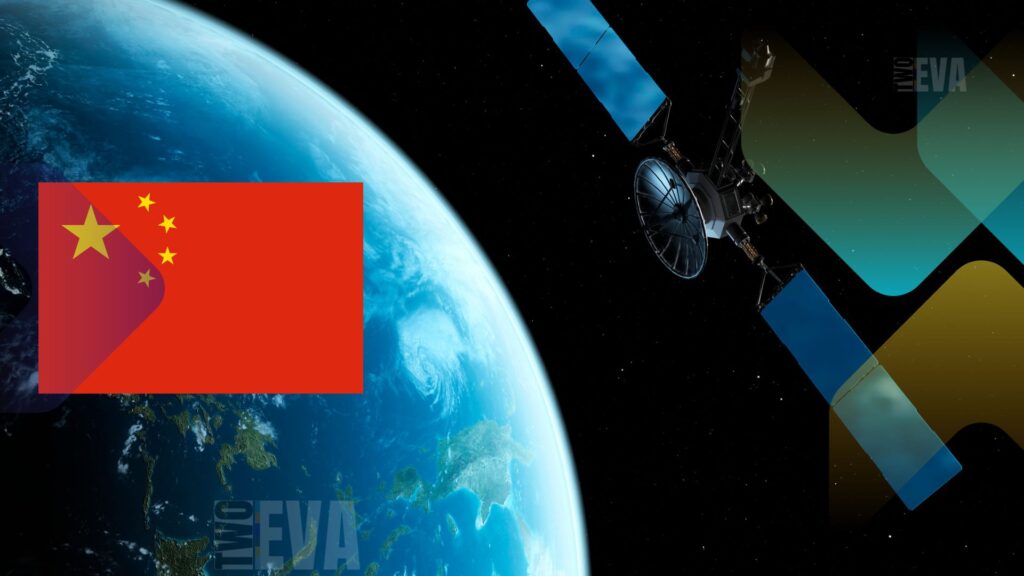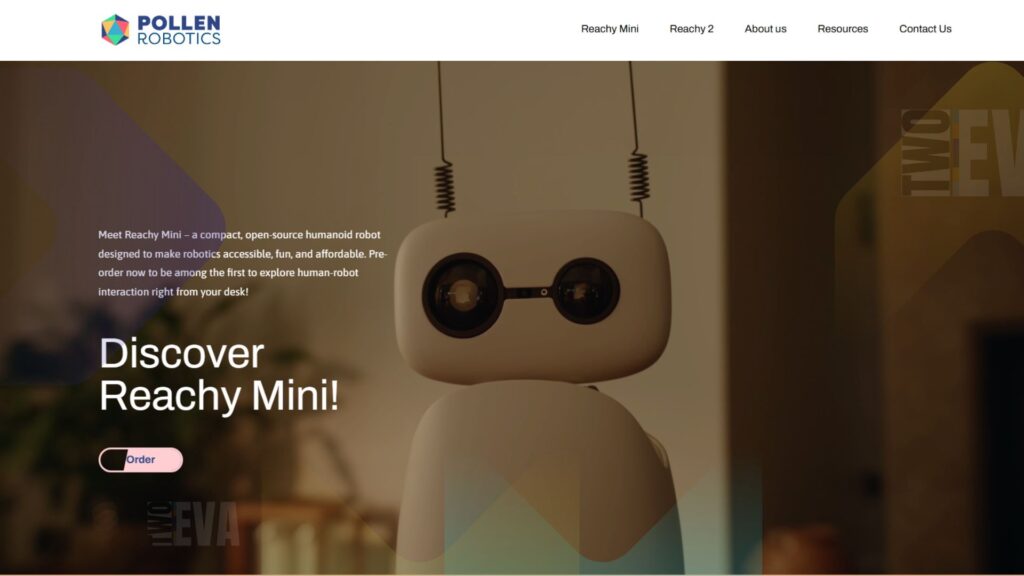In a groundbreaking move that’s reshaping the virtual reality landscape, Meta has unleashed its v72 software update for Quest headsets, delivering a power-packed punch of innovations that could redefine how we interact with virtual environments. Here’s the inside scoop on what’s making waves in the VR world.
1. Lightning-Fast Hand Tracking Takes Center Stage
Meta’s Hand Tracking 2.3 is not just an upgrade—it’s a revolution. Experts are calling it a game-changer that makes virtual interactions feel more natural than ever. The new tracking system offers unprecedented stability, allowing users to navigate virtual spaces with unprecedented precision, even in challenging lighting conditions.
2. PC Connections Just Got Ridiculously Simple
Forget complicated pairing processes. Meta’s new at-a-glance connection lets Quest users connect to Windows 11 PCs by literally just looking at the device. One expert noted, “If Meta can successfully position its headsets as essential tools for remote work, it could change the landscape of both VR adoption and workplace productivity.”
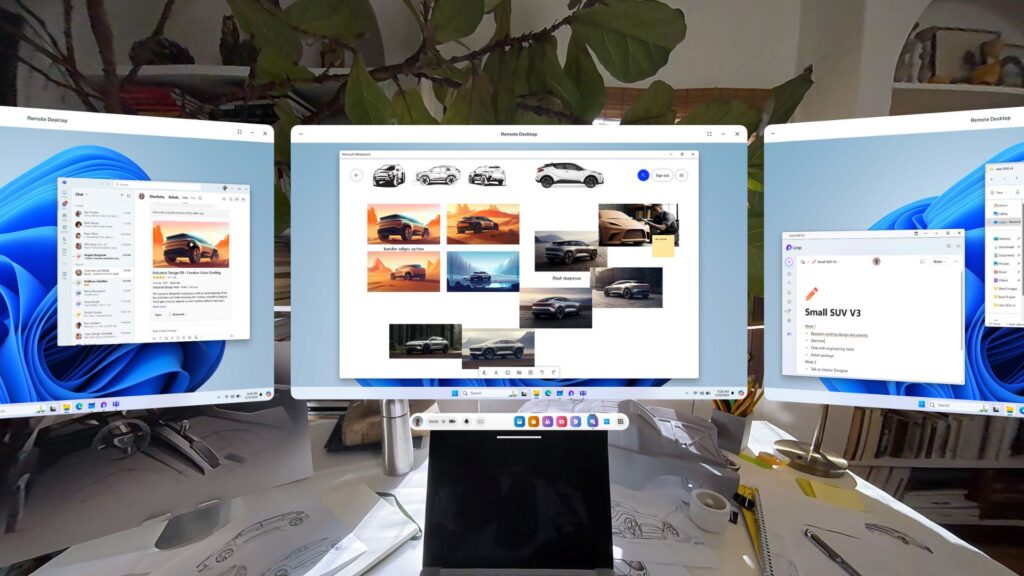
3. Keyboard Integration Reaches New Heights
The update introduces a more advanced keyboard tracking system that allows any keyboard to appear through a passthrough “window” while you’re in virtual reality. This feature bridges the gap between physical and virtual workspaces, making VR more practical than ever.
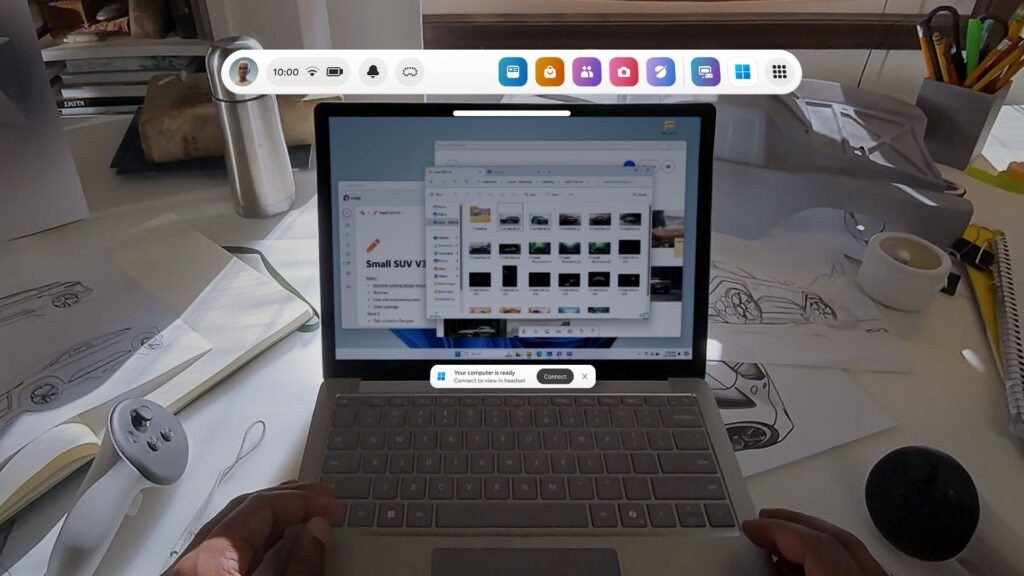
4. Productivity Gets a Massive Boost
From rearrangeable 2D app windows to a new Theater View mode that minimizes distractions, Meta is transforming VR from a gaming platform to a serious productivity tool. The update supports immersive training, collaborative workspaces, and seamless multitasking.
5. Enhanced Collaboration Tools
Horizon Workrooms has received significant improvements, enabling more intuitive remote collaboration. Teams can now share screens, brainstorm, and interact in virtual spaces that feel increasingly lifelike.
6. Social Features Expand
The update adds direct messaging in the Instagram app and introduces a new Media Gallery for viewing images, videos, and screenshots. Live captions for calls in the People app further enhance the social experience.

7. Competitive Edge Against Apple Vision Pro
While still not matching Apple’s advanced sensors, Meta is closing the gap with software innovations that make VR more accessible and user-friendly.
The Bigger Picture
This update is more than just technical improvements—it’s part of Meta’s ongoing strategy to position VR as an essential tool for work, play, and communication. Since launching the original Quest in 2019, the company has consistently pushed the boundaries of what’s possible in virtual reality.
Caveat: While exciting, the update isn’t without challenges. Some users have reported connection issues and tracking problems that Meta will likely address in future updates.
The v72 update represents a significant leap forward, transforming the Quest from a cool gadget to a potentially indispensable device for both professionals and entertainment seekers.