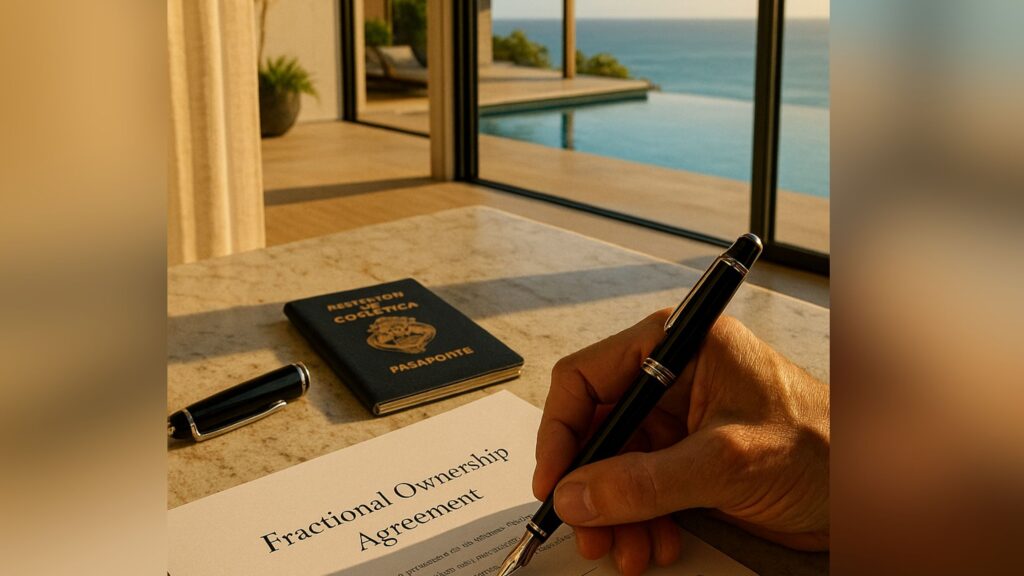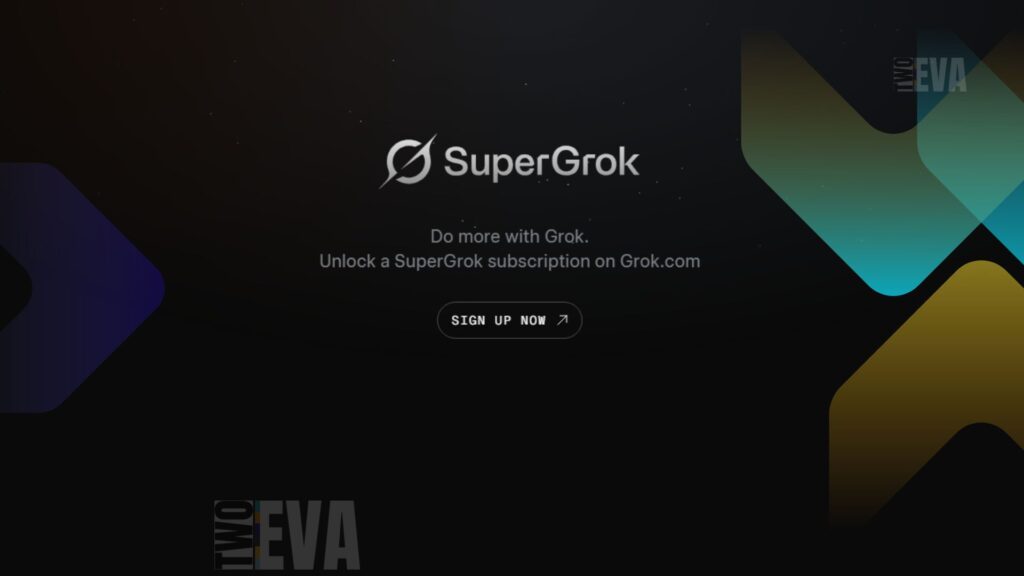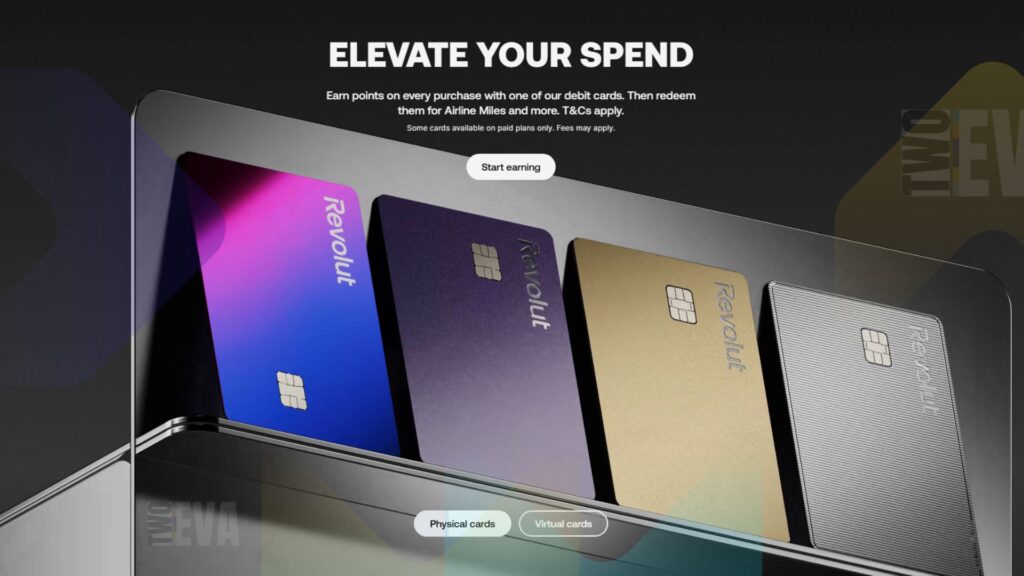Microsoft has rolled out a significant redesign of its Microsoft 365 Copilot platform, focusing on workflow efficiency for businesses through new AI tools. This update merges the gap between consumer and enterprise versions of Copilot by introducing features such as AI-powered search with third-party app integration, an image-generation tool called Create using OpenAI’s GPT-4o, and Notebooks for organizing project data. The revamped interface also includes an improved chat experience with memory retention, an agent store for deploying collaborative AI agents, and optimizations for “frontier firms”—companies leading AI adoption in business.
The goal is clear: Microsoft is repositioning Copilot from a mere assistant handling repetitive tasks to a central hub for human-AI collaboration, capable of accelerating decision-making and boosting productivity. By integrating powerful data tools, content generation, and enterprise-grade security, the updated Copilot aims to redefine how businesses manage workflows within the Microsoft 365 ecosystem.
Targeting Workflow Efficiency: Key Features
So, what makes this redesign stand out?
- AI-Powered Search with Third-Party Integration
Users can now pull data from external sources alongside Microsoft apps, delivering richer, context-aware search results. This eliminates the need to toggle between platforms, streamlining research and decision-making. - Create—AI-Generated Visuals
With OpenAI’s GPT-4o as the backbone, the Create function allows users to generate professional-grade images and visual assets simply by describing them in natural language. This could reduce reliance on specialized design teams while speeding up content production. - Notebooks for Organized Collaboration
Acting as a workspace for teams, Notebooks consolidate project-related information—meeting notes, task lists, and reference materials—into a structured environment, improving knowledge retention and handovers. - Smarter Chat with Memory
The updated chat interface retains context across conversations, allowing users to pick up where they left off without losing track of prior discussions—critical for long-term projects. - Agent Store for Custom AI Assistants
Businesses can now deploy pre-built or tailor-made AI agents for specific tasks—automating approvals, drafting reports, or analyzing data—without requiring technical expertise.
| Feature | Business Impact |
|---|---|
| AI-Powered Search | Eliminates app-switching and centralizes data retrieval. |
| Create (GPT-4o) | Democratizes visual content creation, reducing outsourcing needs. |
| Notebooks | Enhances team collaboration and knowledge continuity. |
| Context-Aware Chat | Improves long-term project continuity. |
| Agent Store | Enables task automation without coding. |
How Copilot Streamlines Common Workflows
Approval processes and project management often slow teams down. With the new Copilot, routing and tracking approvals are automated, reducing manual hand-offs in tools like Outlook and Teams. One pilot study noted faster decision cycles, particularly in finance and HR departments.
For project management, Notebooks link tasks across Teams, Planner, and Power Automate, synchronizing deadlines and reducing the need for constant follow-ups. AI-driven insights flag pending actions, cutting through communication noise.
Early Reactions from Experts and Businesses
Industry analysts, including AI consultant Mackenzie Ferguson, highlight the shift toward context-aware automation as a meaningful evolution rather than just incremental updates. Early adopters report reduced administrative workload and higher productivity—though user training remains a challenge.
Privacy and compliance upgrades also stand out, making the platform viable for regulated industries like healthcare and finance. Usage analytics, embedded in Copilot’s dashboard, help organizations measure time savings and workflow adoption rates.
From Assistants to Strategic Partners
Microsoft’s latest update underscores Copilot’s transition from a productivity add-on to an essential business partner. By embedding AI deeply into workflows—whether through automated approvals, smarter search, or generative visuals—companies gain agility without sacrificing security. The question now is not if AI will reshape work, but how quickly businesses can adapt to tools like Copilot to stay ahead.